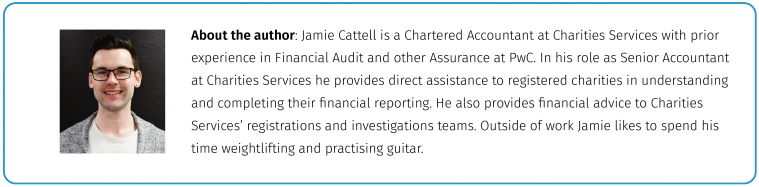Home » News & Events » Blog/Rangitaki »
Automated Cash Book — Helping you report your cash transactions

Since 2016 registered charities have had to include a "Statement of Receipts and Payments" (Tier 4) or a "Statement of Cash Flows" (all other tiers) in their performance report or financial statements each year. While the name of the statement is different for each tier, they serve the same purpose.
The Statement of Receipts and Payments and the Statement of Cash Flows are intended to show all the money received by and paid out by a charity during the financial year. When the statement is prepared correctly, it shows how a registered charity's bank balance has changed over the year, and why.
To put it simply, this is a list of all of the transactions from your bank account(s) over the last financial year, categorised into a set of minimum categories.
We have observed, and some of you have told us, that some charities still find it difficult to prepare these statements. We have previously provided guidance on preparing the statements in a webinar and in our guide to Tier 3 and Tier 4 charities.
To help, we have prepared a simple tool and a useful guide to make preparing the statements in your performance report easier.
The Automated Cash Book tool [XLSX, 522 KB] is a Microsoft Excel workbook which will help you track your transactions throughout your financial year and summarise them into the required format for the Statement of Receipts and Payments or the Statement of Cash Flows.
This tool is intended for Tier 3 and 4 charities. While Tier 1 and 2 charities are required to prepare a Statement of Cash Flows, they do not have to use the same minimum categories making this tool less useful for them.
Remember, the purpose of this tool is to help you correctly prepare your performance report and make sure you have included all your bank transactions and grouped them into a set of minimum categories. If you want to use different categories or provide more detail in your performance report, you can, but you will not be able to use this tool.
If you have any questions, you can email us at info@charities.govt.nz
| Download the How to use the Automated Cash Book guide [PDF, 123 KB] |